








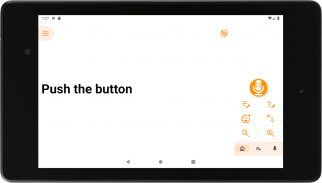





Talk to deaf Grandmother

Description of Talk to deaf Grandmother
এই অ্যাপটি শ্রবণ প্রতিবন্ধী বা বয়স্ক ব্যক্তিদের সাথে মসৃণ যোগাযোগের সুবিধা দেয় যাদের শ্রবণশক্তি কমে গেছে। এটি ভয়েস ইনপুট ব্যবহার করে এবং সহজ ক্রিয়াকলাপের মাধ্যমে বড় টেক্সটে তথ্য প্রদর্শন করে, যার ফলে বার্তা পৌঁছে দেওয়া সহজ হয়৷
অ্যাপ বৈশিষ্ট্যগুলি
৷
1. ভয়েস ইনপুট বৈশিষ্ট্য
- কথ্য শব্দ ইনপুট করতে কেবল মাইক্রোফোন বোতাম টিপুন, যা তারপরে স্ক্রিনে বড় পাঠ্যে প্রদর্শিত হয়। এটি আপনাকে আপনার ভয়েস না বাড়িয়ে বার্তা পাঠাতে দেয়।
২. সহজ অপারেশন
- অ্যাপটি ব্যবহার করা অত্যন্ত সহজ, যে কেউ এটিকে অনায়াসে পরিচালনা করতে সক্ষম করে। একটি একক বোতাম চাপলে, ভয়েস ইনপুট শুরু হয়, এবং বড় পাঠ্য তাৎক্ষণিকভাবে উপস্থিত হয়, যা প্রযুক্তির সাথে অপরিচিত ব্যবহারকারীদের কাছেও এটি অ্যাক্সেসযোগ্য করে তোলে।
৩. বড় টেক্সট ডিসপ্লে
- ভয়েস ইনপুটটি সহজে পড়া, বড় টেক্সটে প্রদর্শিত হয়। এই বৈশিষ্ট্যটি পাঠযোগ্যতার উপর জোর দিয়ে, কম দৃষ্টিশক্তি সহ ব্যবহারকারীদের বিবেচনা করে।
4. শ্রবণ-প্রতিবন্ধী ব্যক্তিদের সাথে যোগাযোগ
- শ্রবণ প্রতিবন্ধী ব্যক্তিদের সাথে যোগাযোগ সমর্থন করার জন্য এই অ্যাপটি বিশেষভাবে কার্যকর। উদাহরণস্বরূপ, শ্রবণ প্রতিবন্ধী বন্ধুদের বা পরিবারের সদস্যদের সাথে দৈনন্দিন কথোপকথনে এটি কার্যকর হতে পারে।
5. বয়স্ক ব্যক্তিদের সাথে যোগাযোগ
- কম শ্রবণশক্তি সহ বয়স্ক ব্যক্তিদের সাথে যোগাযোগের জন্য এই অ্যাপটি বিশেষভাবে কার্যকর। উদাহরণস্বরূপ, এটি বয়স্ক আত্মীয়দের সাথে প্রতিদিনের কথোপকথনের জন্য সহায়ক।
ফাংশন
1. পাঠ্য সম্পাদনা ফাংশন
- প্রবেশ করা টেক্সট সহজে সম্পাদনা করার অনুমতি দেওয়ার জন্য একটি বৈশিষ্ট্য যুক্ত করা হয়েছে, ব্যবহারকারীদের বিষয়বস্তু পরিবর্তন করার স্বাধীনতা দেয়।
২. যোগ/সরান "?" টেক্সট ডিসপ্লেতে চিহ্ন
- টেক্সট ডিসপ্লেতে প্রশ্ন চিহ্ন ঢোকাতে বা অপসারণ করার জন্য একটি বোতাম যোগ করা হয়েছে, যার ফলে প্রশ্ন-টাইপ বার্তা তৈরি করা সহজ।
৩. পিঞ্চ-টু-জুম টেক্সট স্কেলিং
- স্ক্রীনে ভিতরে এবং বাইরে চিমটি দিয়ে, আপনি প্রদর্শিত পাঠ্যকে বড় করতে বা হ্রাস করতে পারেন, পাঠযোগ্যতার জন্য সর্বোত্তম আকারে আরও সামঞ্জস্য করার অনুমতি দেয়।
সাবস্ক্রিপশনের মাধ্যমে প্রিমিয়াম সদস্যতার সুবিধাগুলি
1. বিজ্ঞাপন-মুক্ত অভিজ্ঞতা
- ব্যানার বিজ্ঞাপন, ইন্টারস্টিশিয়াল বিজ্ঞাপন, স্টার্টআপ বিজ্ঞাপন এবং পুরস্কারের বিজ্ঞাপন সহ সমস্ত বিজ্ঞাপন লুকানো আছে।
২. যোগ করা ইতিহাস প্রদর্শন
- অতীত ভয়েস ইনপুট পুনঃব্যবহারের জন্য অনুমতি দেয়।
৩. এআই ইমোজি সাজেশনস
- llama3-8b-8192 ব্যবহার করে, অ্যাপটি পাঠ্য বিশ্লেষণ করে এবং AI (পরীক্ষামূলক বৈশিষ্ট্য) এর মাধ্যমে উপযুক্ত ইমোজির পরামর্শ দেয়।
4. AI মাইক্রোফোন
- whisper-large-v3-turbo (পরীক্ষামূলক বৈশিষ্ট্য) সহ AI-চালিত ভয়েস ইনপুট সক্ষম করে৷
কেস ব্যবহার করুন
বাড়িতে ব্যবহার
- বয়স্ক আত্মীয় বা যাদের শ্রবণশক্তি কম তাদের সাথে কথোপকথন করার সময় ভয়েস ইনপুট করতে এবং বড় পাঠ্যে বার্তাগুলি প্রদর্শন করতে অ্যাপটি ব্যবহার করুন। এটি মসৃণ পারিবারিক যোগাযোগ সক্ষম করে।
চিকিৎসা প্রতিষ্ঠানে ব্যবহার করুন (নিজের ঝুঁকিতে)
- চিকিত্সা কর্মীরা শ্রবণ-প্রতিবন্ধী রোগীদের সাথে যোগাযোগের উন্নতি করতে অ্যাপটি ব্যবহার করতে পারেন, পরামর্শের সময় রোগীদের ব্যাখ্যা বুঝতে সহজ করে তোলে।
গ্রাহক পরিষেবাতে ব্যবহার করুন (নিজের ঝুঁকিতে)
- শ্রবণ-প্রতিবন্ধী গ্রাহকদের সাথে যোগাযোগের সুবিধার্থে রেস্তোরাঁ এবং অন্যান্য গ্রাহক পরিষেবার ভূমিকাগুলিতে অ্যাপটি ব্যবহার করা যেতে পারে, অর্ডার নেওয়া বা পরিষেবা প্রদান করার সময় বার্তাগুলিকে সহজতর করে৷
পাবলিক স্পেসে ব্যবহার করুন (নিজের ঝুঁকিতে)
- লাইব্রেরি বা সরকারি অফিসের মতো জায়গায় যেখানে নীরবতা প্রয়োজন, এই অ্যাপটি আপনার ভয়েস না বাড়িয়ে যোগাযোগের অনুমতি দেয়।
উন্নয়নের পটভূমি
এই অ্যাপটির জন্ম আমার ব্যক্তিগত অভিজ্ঞতা থেকে। আমার মা, যিনি বয়স্ক, শ্রবণশক্তি হ্রাসের কারণে প্রতিদিনের কথোপকথনে অসুবিধা হতে শুরু করেছিলেন। আমার ভয়েস না বাড়িয়ে স্পষ্টভাবে যোগাযোগ করতে চাওয়া আমাকে এই অ্যাপটি তৈরি করতে পরিচালিত করেছে।
শ্রবণ প্রতিবন্ধকতা বা বয়স-সম্পর্কিত শ্রবণশক্তি হ্রাস যোগাযোগকে চ্যালেঞ্জিং করে তুলতে পারে, তবে এই অ্যাপটির সাহায্যে আপনি সেই বাধাগুলি অতিক্রম করতে এবং মসৃণ মিথস্ক্রিয়া অর্জন করতে পারেন। শ্রবণ-প্রতিবন্ধী ব্যক্তিদের সাথে আরও চাপমুক্ত এবং আনন্দদায়ক কথোপকথন উপভোগ করতে অনুগ্রহ করে এই অ্যাপটির সম্পূর্ণ ব্যবহার করুন।

























